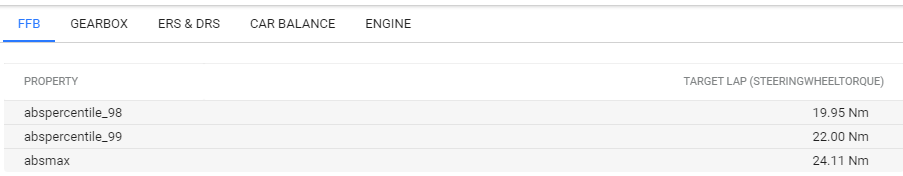VRS DirectForce Pro is a Direct Drive sim racing wheel base sold by Virtual Racing School. To order, head over to our store page
We have resources and marketing documentation available here
General
Why VRS DirectForce Pro over another brand?
Compared to similar competitors, VRS DirectForce Pro (DFP) offers a
product that doesn’t compromise on quality. Whether it’s the Controller we developed from the ground up for our product, full EMI and Safety certifications, or even the premium cabling and mounting hardware, you can rest assured that we didn’t cut any corners. We are able to deliver top quality at a highly competitive price point due to thinner margins compared to competitors and due to our direct to consumer model (no big margins priced in for resellers).
Why is Direct Drive better than other force feedback steering wheel solutions?
Direct Drive is the ultimate solution for sim racing. The point is to start with an electric motor that’s strong and precise enough that it requires no “help” to get the necessary force feedback torque. This means no supplementary gears or belts. Forces will be extremely smooth, low friction, and have no “slack” that you might feel with lower-end or mid-end products.
Will VRS actively support this product in the future?
Definitely! We have plans to actively work on both the software and hardware for DFP well into the future. We’re developing other sim racing peripherals like pedals and a steering wheel as well, so we’re in this for the long game.
Ordering
How much is the VRS DirectForce Pro?
DFP retails for US$799 in the US (or €899, VAT included, in the EU). Optional mounting brackets and the shaft hub clamp are US$49 each (or €49). Shipping and import costs will vary depending on location. We provide estimated shipping costs when you place an order at https://virtualracingschool.appspot.com/#/Store
What hardware is included?
DFP includes the “Small Mige” electric motor, VRS brand FFB Controller and premium power, encoder, and USB cabling. The optional mounting brackets include M8 screws, washers and nuts needed to assemble the bracket itself as well as to attach to the motor. No mounting screws are provided, as the style and length would vary by rig/desk. The hub adapter includes 2x M6 screws needed to clamp it to the motor shaft. The wheel mounting screws (6x M5) would normally come with the wheel or quick release. The hub has threaded mounting holes, so it may not be compatible with rims or quick releases that require a hub with through holes. If you have a drill with an M5 drill bit, you can easily drill through the threaded holes.
Which countries are you shipping to?
We’re shipping to most countries now, including all of North America, Europe, and Australia. We may not ship to internationally embargoed countries or countries with complex/expensive VAT laws.
How long does shipping take?
Our fulfillment centers typically ship within 1-2 business days. Transit times are typically 1-5 business days with some international destinations possibly taking longer.
What’s the deal with VAT and import fees?
Our main warehouse is in the EU. VAT is included in the EU price (€899). We deduct VAT on exports out of the EU. We have a US warehouse and charge California sales tax to California residents. We have an Australian warehouse as well, to save on individual customs fees for Australian customers. Import fees will depend on your country and should be researched in advance, if ordering from outside the US/EU/AU.
Is there a waiting list?
As of early 2021, there is no wait list. We’re intending to retain a small overstock of inventory. If stock runs out, it may take up to 4 weeks to receive new stock.
What is the warranty?
We have a 3 year warranty. This covers product defects and hardware failure. We also accept reasonable returns after a short period of time after purchase. Full warranty documentation will be published soon.
Setup
Can the motor be mounted in any orientation?
Yes, you can mount the motor so the cables point left, right, up, or down. Typically they point to the left or right so they don’t interfere with mounting or visibility.
Do I need any programs?
You’ll want to download the VRS Wheel Tool to be able to adjust DFP’s settings. It’s available on this page: https://virtualracingschool.com/DFP-Help/
Do I need to download firmware?
The factory firmware version will already be loaded up on the DFP Controller box. Unofficial firmware may be available on request, and updated official firmware may be announced in the future. Firmware versions are available at https://virtualracingschool.com/downloads/DFP/firmware/
Is there a special software driver?
No, we use a standard USB driver from Windows.
Why does the wheel rotate when it turns on?
This is just the motor calibrating itself. It’s all automatic and should only take a few seconds.
Are there any common mistakes when setting up a DFP?
Structurally, the main thing to keep in mind is to make sure everything is sturdy. Any flex or sway in your setup will dilute force feedback feeling.
When setting up the hub clamp, make sure to clean off the shaft grease to ensure a tight contact so your steering wheel doesn’t slip. Tighten the two clamp screws ⅛ revolution each and alternate the two. This ensures that both get equally tight and makes it easier to keep tightening the clamp. To test that you don’t get any slip, mount your wheel rim and force your wheel past the end stop. If you can move it past without slipping, you are good to go.
”Extract” the VRS Wheel Tool software. It won’t work properly leaving it in a compressed/zip format.
It is possible to push in the motor power connector the wrong way around on the controller side, which causes the motor to fail the initial calibration procedure. Instead of turning left-right once, it turns right-left three times and stops. The solution is to unplug the motor power connector and plug it in in the correct orientation.
Can I use the VRS DirectForce Pro with vJoy and irffb?
We do not always ensure compatibility with 3rd party programs, so you may run into issues with certain programs. Some people report using vJoy and irffb successfully but others report problems. In some cases, vJoy appears to hide the VRS DirectForce Pro from the USB game controllers, making it invisible to the VRS config tool and to racing games. This means you may not be able to calibrate VRS-DFP if you use vJoy. Uninstalling vJoy doesn’t always fix the issue and some people reported that they had to reinstall their OS to get the VRS-DFP to become usable again. So please use caution and understand the risk of compatibility issues when installing vJoy. irffb doesn’t seem to have any compatibility issues, though we don’t specifically recommend using it since we feel our own filtering gives the wheel base optimal performance and feeling. If you want to use irffb, you may want to get it set up without vJoy to avoid potential issues.
Hardware
What are the dimensions / mounting screw pattern?
We have a PDF graphic for this available here. Measurements are in millimeters.
What is this little piece of metal that came with the Mige motor?
That’s the “shaft key”. It’s a piece used to lock in certain 3rd party hub clamps such as the SRC QR. We provide the shaft key, but it isn’t needed or useable with the VRS hub clamp.
What kind of rig do I need?
We recommend getting a standalone and sturdy rig. Any flex or sway in your setup will dilute force feedback feeling. An 80/20 rig is a good DIY solution.
Do I need to use your hub clamp system?
No. You can source your own hardware to attach the steering wheel to the motor shaft. Shaft diameter is 22mm. We include the shaft key to be as compatible as possible with all hardware options.
Can I use a quick release or hub extender?
Yes, as long as it has the standard 6 screw 70mm PCD pattern to attach to our hub clamp, or you have your own clamp or adapter to attach it to.
What voltage/power is required?
The PSU of our unit works with 110-240V and automatically detects the input voltage, and is rated at 400W. The actual power draw will depend on max force settings in the firmware and in the sim.
Will the motor overheat?
At unrealistically high workloads, it’s possible for the motor to overheat, though we have safeguards in place to prevent damage. In practice, the motor can run continuously at a normal driving workload with no issues.
Should I turn off the motor/controller when not in use?
Many users leave it turned on at all times, even when their PC is off. When not in use the DFP controller enters an “Idle” mode with minimal power consumption. But it’s still a good habit to turn off electronics when they won’t be used for a long period of time. You can turn off power to the controller when not in use by flicking the power switch off. It is also safe to cut off the DFP power at a power strip’s on/off switch.
Is there a remote stop button box?
We don’t offer one now, but plan to in the future. It will have an on/off switch that will turn the device on/off. A second mushroom type switch will cut off the motor power only (torque output). The firmware enforces mechanical limits (half revolution past the configured end stops) and stops the motor if those limits are exceeded. This would prevent bugs from causing the motor to spin infinitely in one direction, which is known to have occurred with other direct drive systems.
Driving
What settings should I use in the Wheel Tool and in sim?
We have recommended settings for iRacing and other sims
Is a Direct Drive wheel dangerous?
Any electric device with relatively high power output can be potentially dangerous, but when treated with respect, DFP can be operated safely. Set the force feedback to a comfortable level, and let go of the wheel when crashing especially if you use high force feedback. We have a safety disclaimer available here
Will the DFP make me faster?
Though we make no promises, usually better hardware allows sim racers to get up to speed quicker. It improves learning and progression by offering accurate and smooth force feedback. The main benefits to your driving will be consistency and adaptability. Many top level eSports sim racers use DFP, including Porsche eSports champion Josh Rogers and eNASCAR champions Ray Alfalla and Keegan Leahy.
Will it be hard to get used to the DFP?
According to feedback from our users, it takes very little time to get used to DFP! Since the force feedback accurately replicates what the sim outputs, there isn’t much to get “used to”. It should only take hours if not minutes to feel comfortable when upgrading from another wheel.
Other
Which 3rd party steering wheel do you recommend?
We compiled a list of popular steering wheels here:
https://virtualracingschool.com/academy/hardware/vrs-directforce-pro-compatible-steering-wheel-options/
For more suggestions on wheels, feel free to join the #hardware channel on our VRS discord server. There you can get additional tips from our growing community of DirectForce Pro owners: https://discord.gg/kDSmkU4
Are you making a steering wheel (rim with button plate)?
Yes! We expect to be selling our own steering wheel in early 2022.
Are you making pedals?
Pedals are now available for orders and reservations on our store page. Read more about them in this blog post
Are you making a sim racing rig / chassis?
Yes! Follow our socials pages for future announcements.
Are you planning to offer any other products?
Besides the steering wheel and pedal set, we eventually want to offer a full suite of sim racing products, both hardware and software.
Does DFP support wireless steering wheels?
We have no direct support for wireless wheels at the moment. Check with the manufacturer to see if the solution is generalized for any product (they’d need to include a receiver). Some current wireless wheel solutions are made for specific brands like Simucube. We are developing wireless steering wheels for sale in 2022.



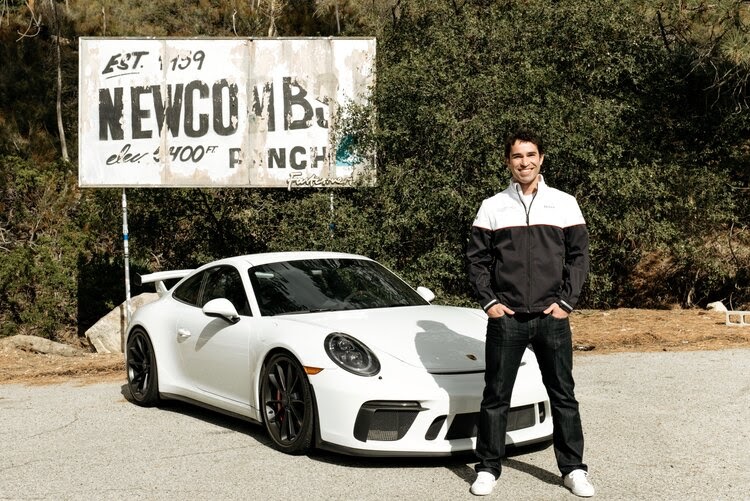
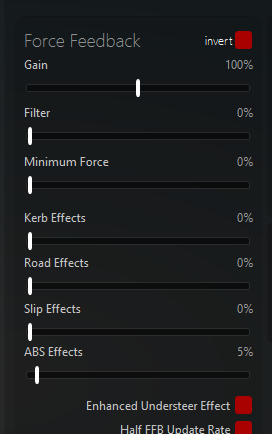
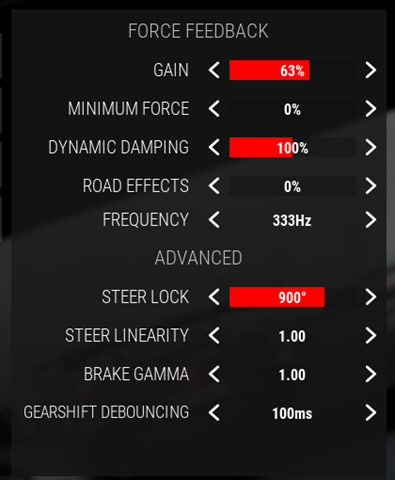
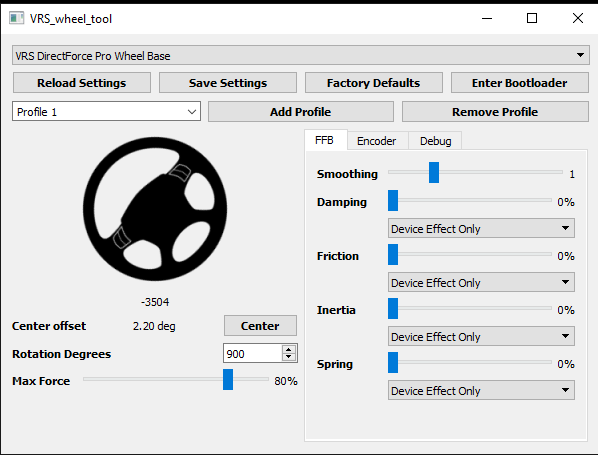
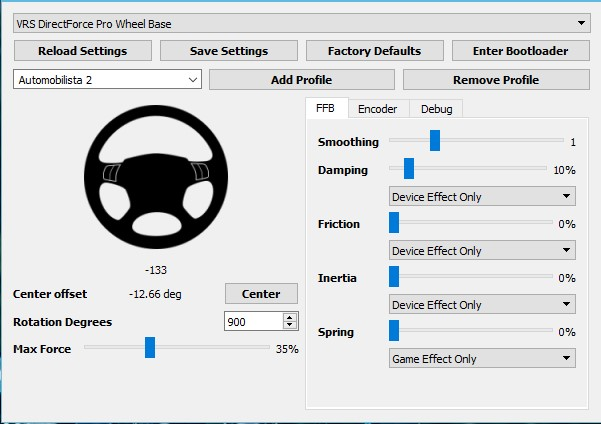
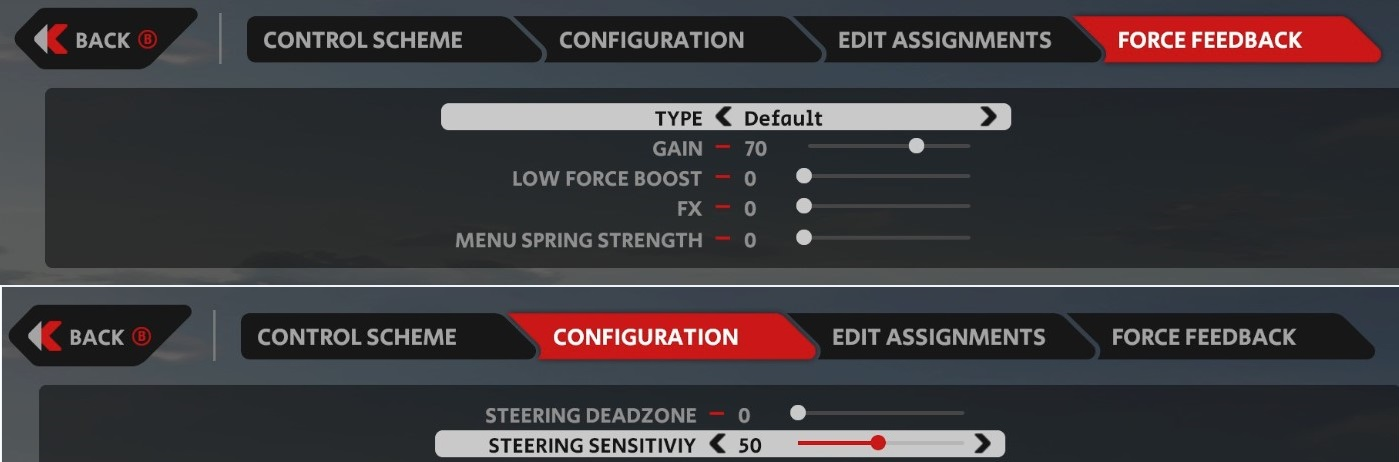
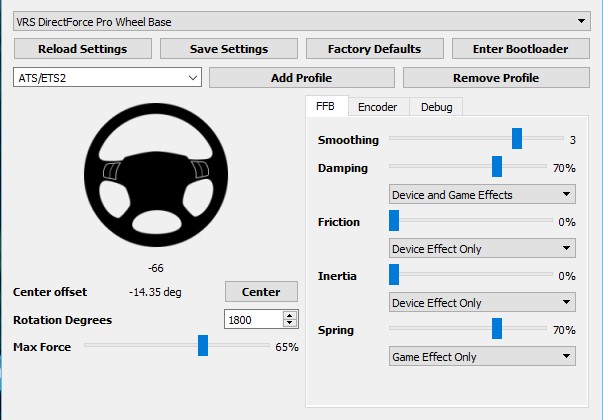
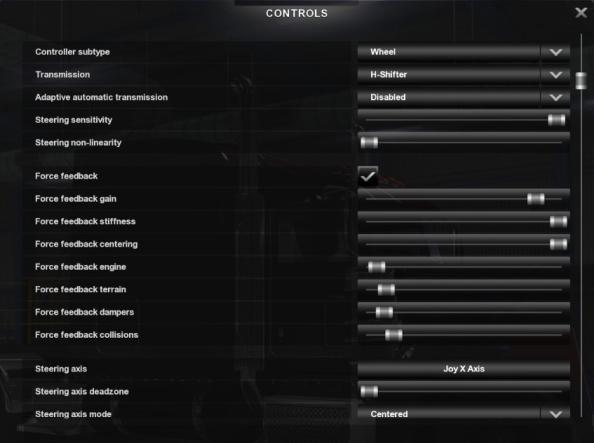
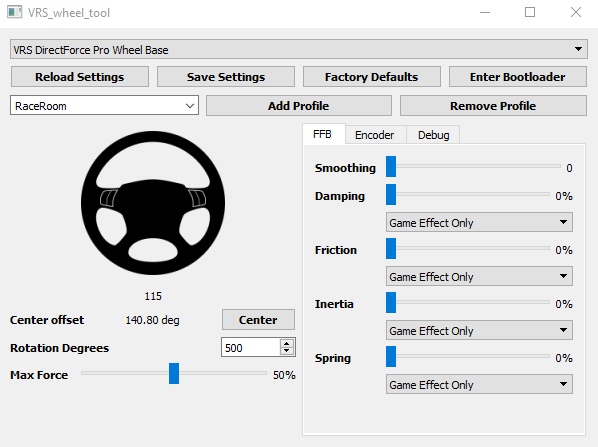
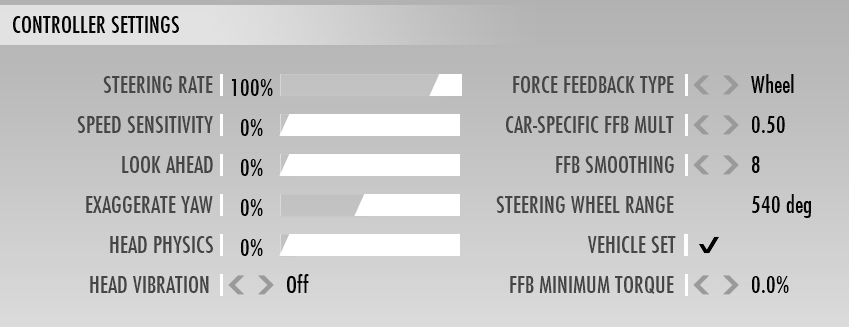
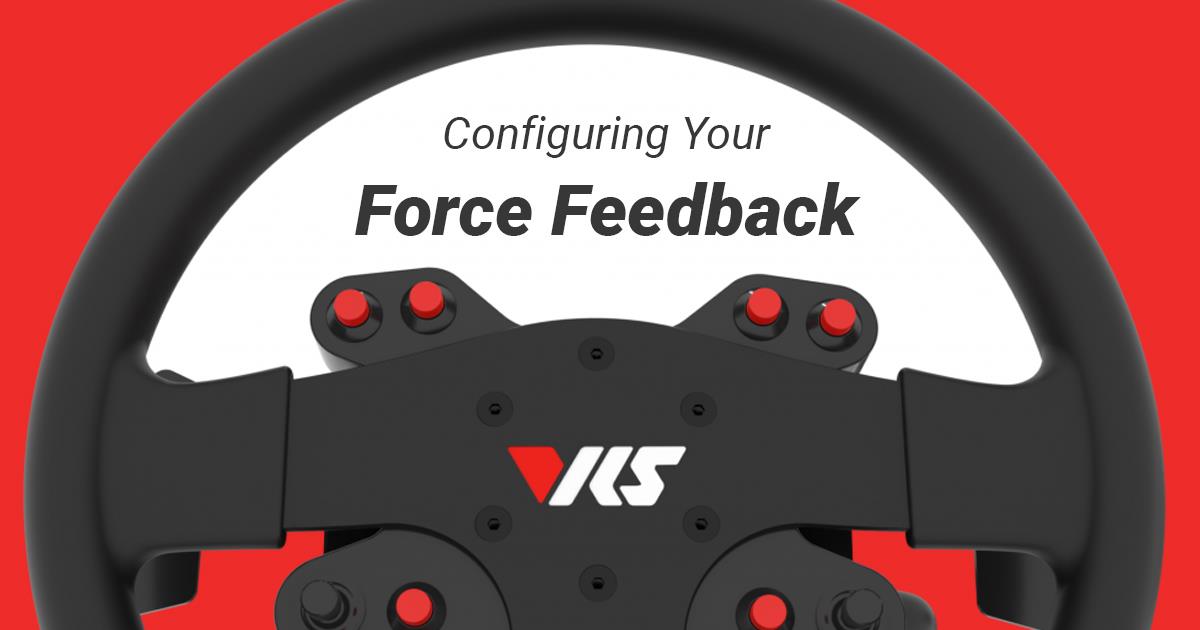 such as the VRS DirectForce Pro, is very responsive, powerful, and fun to drive. Out of the box, the default settings will give you great feeling force feedback (FFB), but for the best experience it is important to use the wheel tool to configure your VRS DirectForce Pro to your specific game, car, and preferences. We’ll cover the main things to adjust using iRacing as the example platform, but these points will be relevant in every sim racing game.
such as the VRS DirectForce Pro, is very responsive, powerful, and fun to drive. Out of the box, the default settings will give you great feeling force feedback (FFB), but for the best experience it is important to use the wheel tool to configure your VRS DirectForce Pro to your specific game, car, and preferences. We’ll cover the main things to adjust using iRacing as the example platform, but these points will be relevant in every sim racing game.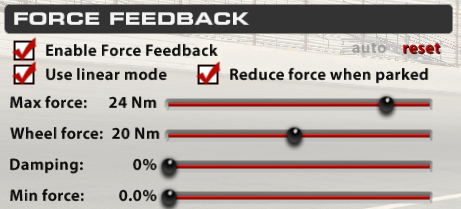
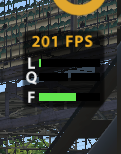 First, we need to explain FFB clipping. In iRacing, hit F (by default) to bring up telemetry of your force feedback. Here we can see the F bar, showing the current FFB output to the VRS DirectForce Pro Wheel Base controller. The “clipping point” is when the F bar turns red and is maxed out, which means the force feedback can’t go any higher. Clipping is undesirable under normal driving conditions, so you need a high enough clipping point. However, setting the clip point too high results in a weaker overall FFB strength.
First, we need to explain FFB clipping. In iRacing, hit F (by default) to bring up telemetry of your force feedback. Here we can see the F bar, showing the current FFB output to the VRS DirectForce Pro Wheel Base controller. The “clipping point” is when the F bar turns red and is maxed out, which means the force feedback can’t go any higher. Clipping is undesirable under normal driving conditions, so you need a high enough clipping point. However, setting the clip point too high results in a weaker overall FFB strength.