 In the previous article, 3.5: Self-analysis, we highlighted the importance of allocating practice time for analysis and critical reflection, rather than just spending all your time mindlessly driving on track. In this article, we focus on the methods you can use.
In the previous article, 3.5: Self-analysis, we highlighted the importance of allocating practice time for analysis and critical reflection, rather than just spending all your time mindlessly driving on track. In this article, we focus on the methods you can use.
Prioritising your focus
Finding the optimal racing line on the track is usually your first priority. You should address each corner or sequence on it’s own, unless it’s influenced by another in which case you should review the sequence as one. An example of this are the Esses at Suzuka.
When studying telemetry or replays, the priority for speed should be on the exit of the corner, then the entry, and finally mid-corner. First optimise your exit, because most time can be gained here, not just in the corner but also during a full throttle section (such as a long straight) that follows. If you’ve done that, analyse your entry, and finally your mid-corner performance. We rank mid-corner as the lowest priority, because you spend the least amount of time in this phase, and often it will benefit your overall laptime to sacrifice mid-corner speed for a faster entry and exit.
Replays
iRacing provides a versatile replay system that can be used to analyse yourself as well as faster drivers. It’s very difficult (especially as a beginner) to memorise your driving with reasonable accuracy. The replay system allows you to rewind to any moment, or any lap. It also allows fine control over playback speed, and a huge variety of cameras and viewpoints. This essentially allows you to review your driving from a third person perspective, from outside the car, so you can better observe what you’ve been doing.
Making use of the different viewpoints is useful. For instance, switch to the chase camera to better understand the braking point relative to a marker on circuit, or see exactly how much curb you’ve used at the apex. It’s also helpful to slow down corners to observe in finer detail what happens very quickly in real-time. While you do this, you can still see all your own inputs, and you can then observe the response from your car in order to understand how effective your driving style is, and spot opportunities for improvement. Perhaps you’ve realised you’re turning in too aggressively which is provoking oversteer. Or, maybe you’ve made a more obvious mistake and simply wish to understand how your inputs may have caused it.

In addition, the simulation allows for the cutting and saving of replays to your computer, making it possible to save and load a lap from a faster driver, who may have been using a different line or braking point to achieve better laptimes.
Telemetry
While the replay system is great, it has many limitations in comparison with telemetry, which can reveal much more information for analysis that your eyes would otherwise miss. For this purpose, telemetry uses live input and vast onboard sensor data from the car which is then displayed through the use of charts and other graphics. It also allows data from two separate laps to be compared, and their differences to be analysed in detail.
While there are many telemetry applications available for use today, most are unintuitive and complicated to use. The VRS software is easy to use and entirely browser-based, and comes with automated logging. Within VRS, the differences between two laps are highlighted in terms of racing line, driving speed and driving inputs, even those differences that would otherwise be impossible to discern from a replay. In addition, with the VRS video analyzer you can look at telemetry and a replay at the same time, in-sync, giving you a visual reference for whatever trace you’re analysing.
Using telemetry for efficient analysis: A case study
Racing line
The driven line is a result of not just steering input, but also braking, throttle and even gear selection. When it comes to telemetry analysis, we shouldn’t isolate one input trace without looking at the others.
With that said, let’s have a look at an example in the VRS software. I’ve chosen to compare a student’s lap with the best lap from the Blancpain Sprint Series data pack at Circuit Gilles Villeneuve, with the Audi R8 GT3. We’ll be focussing on corners six and seven: The sequence known as Pont de la Concorde.
The data for both laps is as follows (data pack is the blue trace, while the student’s is purple).
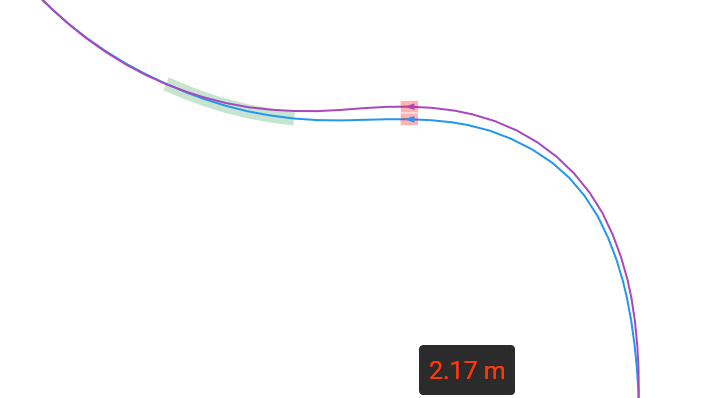
While the entrance, initially, is similar, we can see that the student runs much deeper in-between the two corners – there is a 2.17 metre distance between the two lines at the cursor.
Exit
If we look at the time delta (upper graph below), it’s possible to see that most of the time is lost through the apex and exit of the next corner. We can also see why this is the case by looking at the speed traces (lower graph below). The student has a drop in speed into the apex of turn 7, which is carried through to the exit (circled in red).
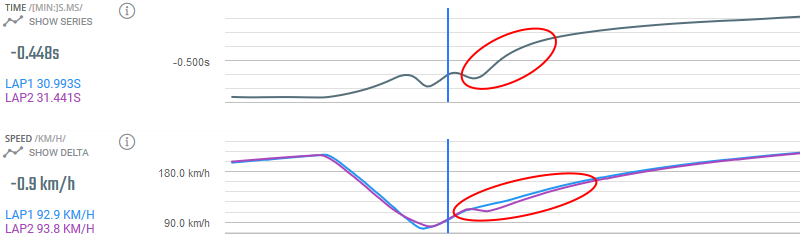
When we look at the throttle and brake traces below (the dark red line is the data pack), we can see that the student has a much bigger lift (for a distance of 27 metres on track), which results in the loss of speed on the exit. This lift is the result of running wide before turn seven, requiring a tighter radius (see racing line) in the green shaded area, and therefore a drop in speed is necessary.
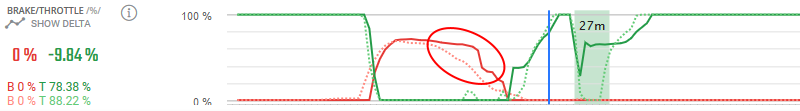
Entry
We have to look at the entry to turn six if we want to fully understand why the student has run too deep before turn seven. Initially the coach actually brakes later than the student, and gains a small advantage. Near the end of the braking zone however, the student bleeds off the brakes much more, briefly regaining some of the lost advantage into the corner.
Mid-Corner
As a result of bleeding off the brakes more than the coach, the student actually carries more speed into the corner, and it’s precisely this which causes them to run much deeper mid-corner, resulting in the time loss as explained earlier. It would pay off here to sacrifice some mid-corner speed at the apex, get on throttle sooner and take a line better suited for a faster exit.
Monitoring yourself while driving
As you spend more time out of the car studying replays and telemetry, you’ll begin to build an intuition for how your inputs on track relate to what you see when you carry out analysis. For example, if you’ve previously discovered that you’re losing time against a data pack as a result of braking too late, you may have changed your braking reference so you avoid losing time by braking a little earlier. It’s not hard to imagine that you’d now have a better awareness while driving for when you’ve braked too late and to be able to predict afterward how that would have looked in telemetry.
Over repeated sessions of driving-analysis-driving-analysis, you’ll become better at building this self-awareness for how your inputs on track affect your speed, lines and ultimately laptime, without needing to keep referring to telemetry for clarification. The best sim-racers in the world drive mostly at a subconscious level, which frees up their conscious mind to perform in-the-moment analysis as they drive, to which their subconscious can respond with any necessary corrections almost immediately.
iRacing also features a live delta bar on-screen which can be toggled while driving. This gives you immediate feedback on how much behind or ahead of your reference lap (which can be a sector by sector optimal or best continuous lap) you are in the present moment. This is a very useful form of live telemetry which can further enhance your ability to self-analyse in-the-moment.

Up to you
Be sure to load datapack telemetry on the VRS app if it exists for the car / track combo you wish to race (if not, you can book a coaching session, too). Compare your own driving to that of one of our coaches. You’ll find areas where you’re losing out and you may even find things you’re doing better! Otherwise, compare your slow and fast laps against each other to learn from your own driving.
We’ll be back with 3.7 shortly!
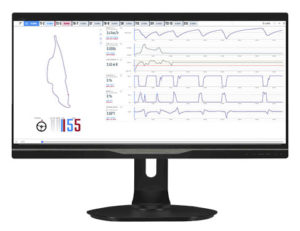 Each VRS datapack consists of data from all relevant iRacing circuits with a setup, telemetry and a replay file from Pro drivers in the current season (Season 3, 2017). With datapacks, you can easily compare your own racing and consequently improve.
Each VRS datapack consists of data from all relevant iRacing circuits with a setup, telemetry and a replay file from Pro drivers in the current season (Season 3, 2017). With datapacks, you can easily compare your own racing and consequently improve.


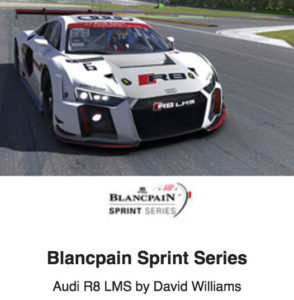
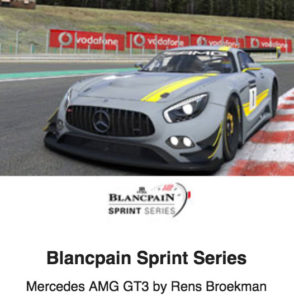
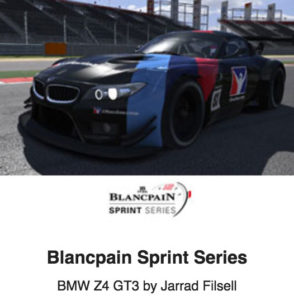

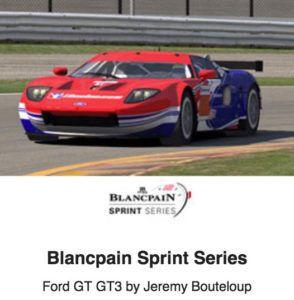


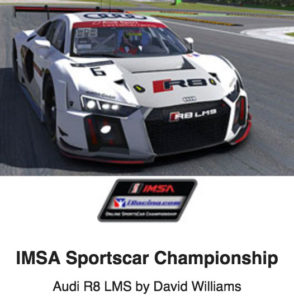

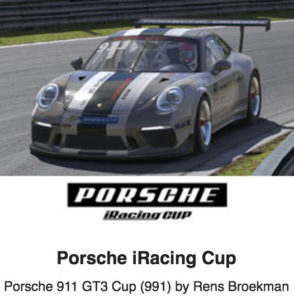
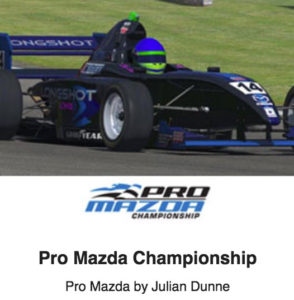
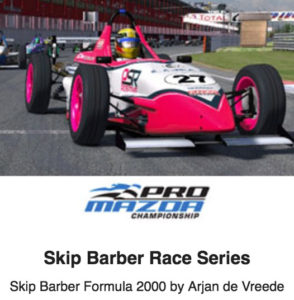
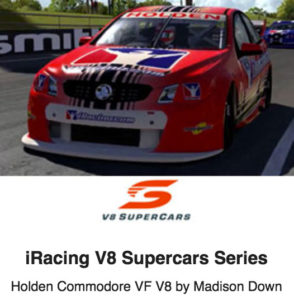
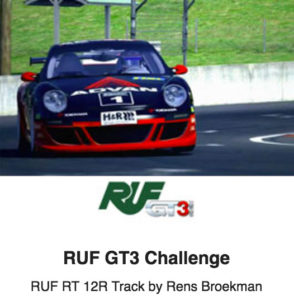

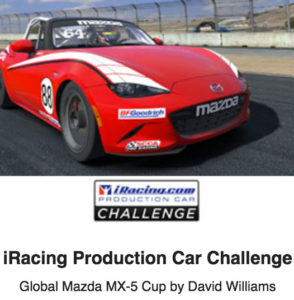

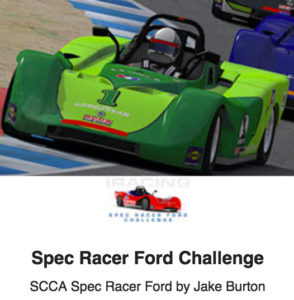
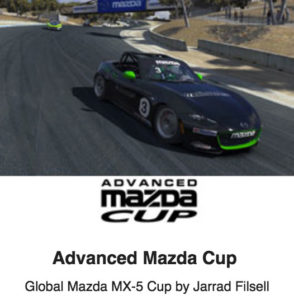

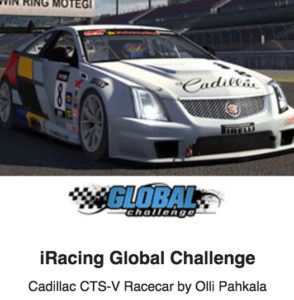
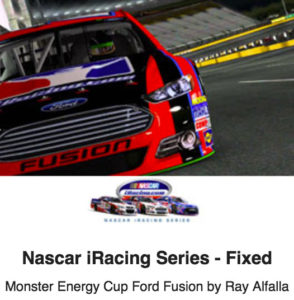





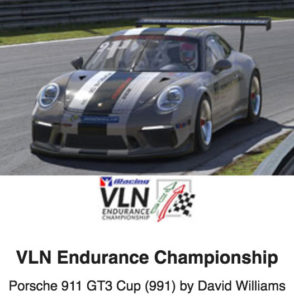
 In early 2016 we opened our BETA program, and in the past year we’ve made significant progress with the VRS platform. Here are some of the highlights:
In early 2016 we opened our BETA program, and in the past year we’ve made significant progress with the VRS platform. Here are some of the highlights: Having recently signed with reigning Asian Formula Renault champions
Having recently signed with reigning Asian Formula Renault champions 

 In the previous article,
In the previous article, 
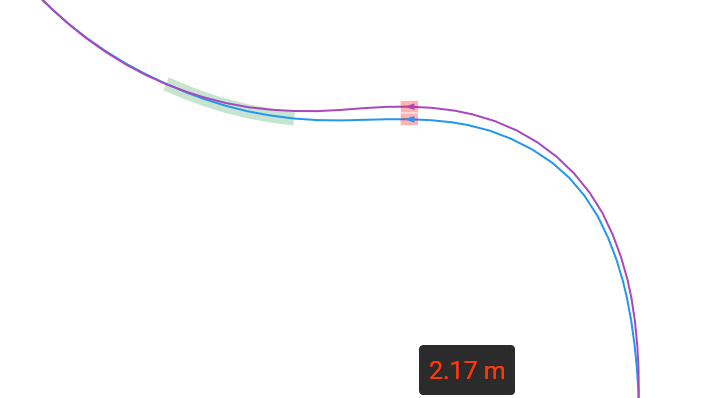
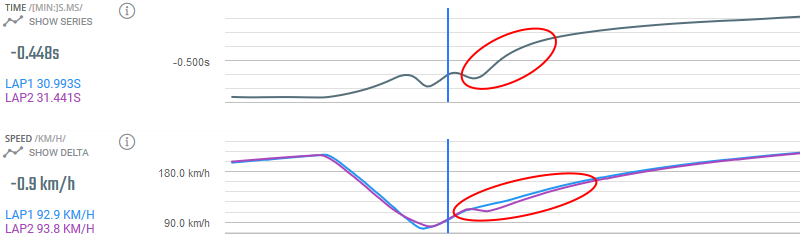
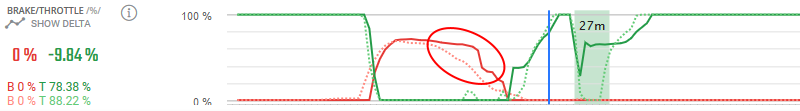


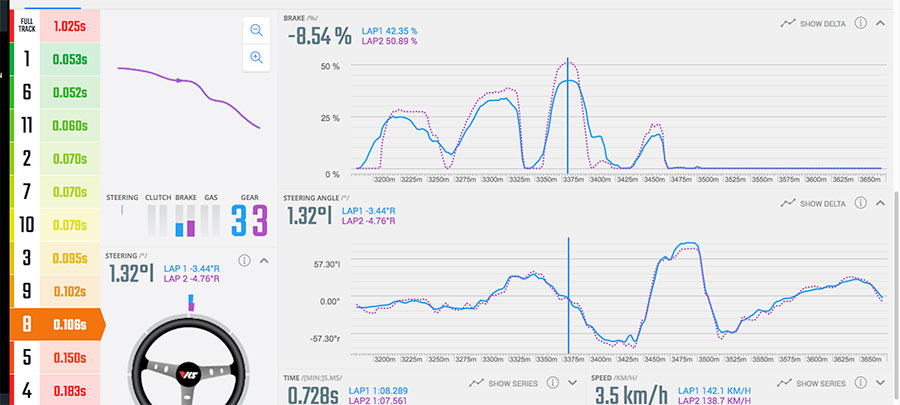
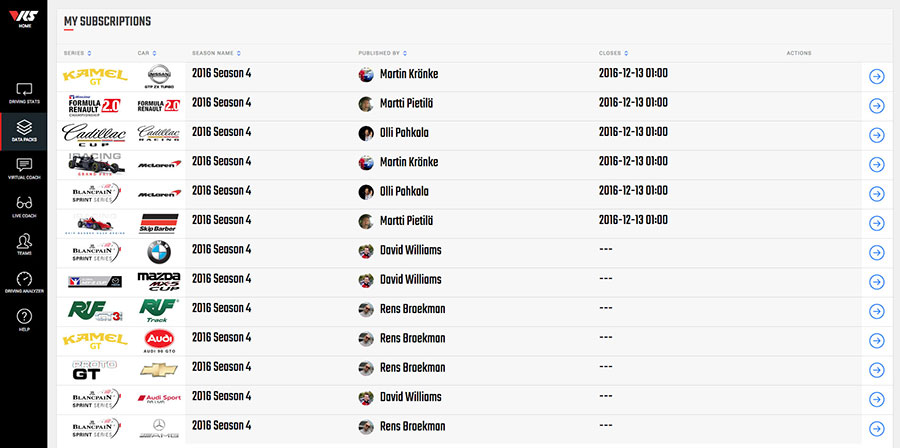
 There are a number of third party software tools that integrate with iRacing to improve your simracing experience or to aid you in your driving practice or racing. If you are part of a team, there are some nifty tools for team communication and sharing files such as setup or replays. And if you want to record your races and/or stream them on e.g. YouTube, there is software to help you with that as well. Let’s dive in.
There are a number of third party software tools that integrate with iRacing to improve your simracing experience or to aid you in your driving practice or racing. If you are part of a team, there are some nifty tools for team communication and sharing files such as setup or replays. And if you want to record your races and/or stream them on e.g. YouTube, there is software to help you with that as well. Let’s dive in.