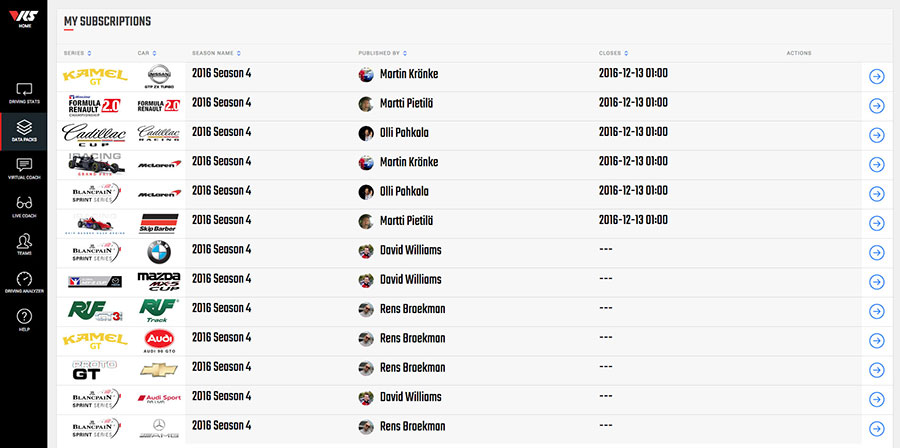Data Packs are bundles for a specific car and iRacing series combination, and contain data for tracks in the series for that season. That data includes a hotlap replay file, setup files and telemetry data inside. You can use them as a reference for learning the track and to compare your own telemetry input with that of world class sim racers.
On a weekly basis, VRS coaches spend time to put these files together. For this article, we look at the Data Pack for Week 4 of the Blancpain series, at Mount Panorama, also known as ‘Bathurst’. David Williams is driving the Audi R8, with Olli Pahkala driving the McLaren MP4-12C. Both datapacks are available in the VRS software.
Using datapacks
You can load the replay file in the sim to learn the line around the track and general technique, and you can load the telemetry data in the VRS software to see the driver inputs, such as throttle, steering and braking. You can subsequently load your own data to find out where you’re losing or gaining time. For example, you can see two lines in the graph below, which show David’s braking inputs at ‘The Dipper’, during separate laps.
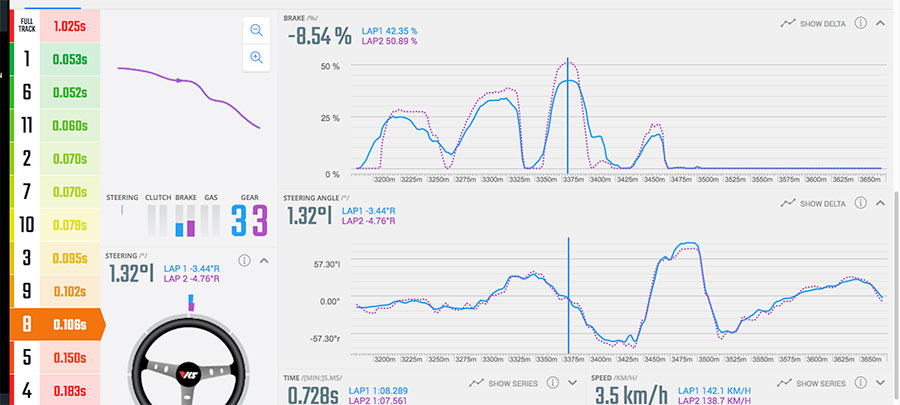
Make sure your lap is run in the same conditions though (Default Weather).
Telemetry data from world class sim racers
Olli and David are both very experienced sim racers, with slightly differing approaches. Olli tweaks the setup of the car early on and pushes the car hard immediately quickly finding the limit. If you have the experience and skill to match, this is probably the most efficient method of practice.
You can check out Olli’s session onboard here:
In contrast, David has a more conservative approach which works better for him and we certainly recommend it for sim racers of all levels excluding perhaps the very elite.
Choose a base setup which you think will work well for the circuit, and with the exception of something very obvious (such as low downforce at Monza), avoid making early adjustments if you can. Treat the session like the real deal, putting in several laps of fuel so you can focus on settling into a rhythm, avoiding crashes and making continuous, gradual improvement.
Be self critical as you drive, and try to have self awareness for where time may have been lost or gained in the moment (the delta bar displayable with the tab key can help for instant feedback). If you do have a crash, big slide or lock a wheel, take a moment to review the replay until you’re satisfied with what was the cause, so you can learn from it and take measures to prevent future occurrences.
Once you reach consistency with your laptimes and your driving is repeatable, then go to the garage screen and make adjustments based on how you think the car could perform better. When you next go out, your driving should be consistent enough to have reliable feedback for the results of the setup changes.
David’s onboard is below:
Up to you:
Head into the sim and see if you can replicate Olli’s or David’s laps. To access the datapack, click here to go to the VRS software, and click the Datapacks icon on the left. From there, navigate to your season, series and car.